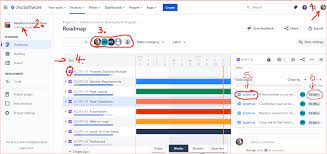
Unlocking Efficiency with Jira Software: A Game-Changer for Project Management
The Power of Jira Software: Streamlining Project Management
In today’s fast-paced business environment, effective project management is essential for success. Enter Jira Software – a powerful tool that has revolutionised the way teams plan, track, and manage their projects.
Jira Software, developed by Atlassian, is a versatile project management tool that offers a wide range of features to help teams collaborate efficiently and deliver projects on time and within budget. Whether you’re working on software development, marketing campaigns, or any other project, Jira Software can streamline your workflow and boost productivity.
Key Features of Jira Software:
- Agile Planning: Jira Software supports agile methodologies such as Scrum and Kanban, allowing teams to plan sprints, create backlogs, and prioritise tasks with ease.
- Customisable Workflows: Tailor Jira Software to suit your team’s unique processes by creating custom workflows that reflect how your team works best.
- Real-Time Collaboration: Foster collaboration among team members with real-time updates, comments, and notifications that keep everyone in the loop.
- Advanced Reporting: Gain valuable insights into your team’s performance with customisable reports and dashboards that track progress and identify bottlenecks.
- Integration Capabilities: Seamlessly integrate Jira Software with other tools such as Confluence, Bitbucket, and Slack to create a unified ecosystem that enhances productivity.
Whether you’re a small startup or a large enterprise, Jira Software can scale to meet your needs and adapt to your evolving requirements. With its user-friendly interface and robust feature set, Jira Software empowers teams to work smarter, faster, and more collaboratively than ever before.
If you’re looking to take your project management to the next level, consider incorporating Jira Software into your workflow. Discover the power of Jira Software today!
Maximising Efficiency Across Industries: The Quintessential Benefits of Jira Software for Agile Project Management and Enhanced Collaboration
- 1. Versatile project management tool suitable for various industries and project types.
- 2. Supports agile methodologies like Scrum and Kanban, enhancing team collaboration and productivity.
- 3. Customisable workflows to adapt to your team’s unique processes and preferences.
- 4. Robust reporting and analytics features provide valuable insights into project progress and performance.
- 5. Seamless integration with other tools like Confluence, Bitbucket, and Slack for a more streamlined workflow.
Five Notable Drawbacks of Jira Software: A Critical Examination
1. Versatile project management tool suitable for various industries and project types.
Jira Software stands out as a versatile project management tool that caters to a wide range of industries and project types. Its adaptability and robust feature set make it suitable for diverse sectors, including software development, marketing, engineering, and more. Whether you’re managing a complex software project with multiple stakeholders or coordinating a marketing campaign with tight deadlines, Jira Software provides the flexibility and functionality needed to streamline project workflows effectively. Its versatility makes it a valuable asset for teams across different industries looking to enhance collaboration, productivity, and project success.
2. Supports agile methodologies like Scrum and Kanban, enhancing team collaboration and productivity.
Jira Software’s support for agile methodologies such as Scrum and Kanban is a significant advantage that enhances team collaboration and productivity. By providing tools tailored to these popular agile frameworks, Jira Software enables teams to streamline their project management processes, plan sprints effectively, visualise work in progress, and prioritise tasks efficiently. This support for agile methodologies fosters a culture of transparency, adaptability, and continuous improvement within teams, ultimately leading to enhanced collaboration and increased productivity in achieving project goals.
3. Customisable workflows to adapt to your team’s unique processes and preferences.
One of the standout advantages of Jira Software is its ability to offer customisable workflows that can be tailored to suit the specific processes and preferences of your team. This flexibility allows teams to adapt Jira Software to mirror their unique working methods, ensuring seamless integration into existing workflows and maximising efficiency. By customising workflows, teams can streamline project management, enhance collaboration, and ultimately boost productivity by aligning Jira Software with their individual needs and requirements.
4. Robust reporting and analytics features provide valuable insights into project progress and performance.
One of the key benefits of Jira Software is its robust reporting and analytics features, which offer valuable insights into project progress and performance. By utilising these tools, teams can track key metrics, identify trends, and make data-driven decisions to enhance project outcomes. The comprehensive reporting capabilities of Jira Software enable teams to stay informed about their projects’ status, identify potential bottlenecks, and ultimately improve overall efficiency and productivity.
5. Seamless integration with other tools like Confluence, Bitbucket, and Slack for a more streamlined workflow.
One of the key advantages of Jira Software is its seamless integration with other essential tools such as Confluence, Bitbucket, and Slack. This feature allows teams to create a more streamlined workflow by connecting their project management tasks with documentation, code repositories, and communication channels. By integrating these tools, teams can enhance collaboration, improve efficiency, and ensure that all aspects of their projects are interconnected and accessible in one centralised platform.
Steep Learning Curve
Navigating the realm of Jira Software can prove challenging for newcomers due to its steep learning curve. The platform’s complexity may demand a significant investment of time and effort from users in order to fully grasp its myriad features and functionalities. Consequently, this learning curve can potentially hinder the onboarding process for new users, requiring patience and dedication to overcome the initial hurdles and become proficient in utilising Jira Software effectively.
High Cost
The high cost of Jira Software can pose a significant challenge for small businesses or startups operating on a limited budget. The pricing structure of Jira Software may be prohibitive for these organisations, making it difficult for them to afford the tool’s full range of features and capabilities. This financial barrier could potentially hinder smaller businesses from leveraging the benefits of Jira Software in their project management processes, limiting their ability to streamline workflows and enhance collaboration within their teams.
Customisation Challenges
Customisation Challenges: One notable drawback of Jira Software is the complexity and time-consuming nature of customising workflows and configurations. Users may face challenges in tailoring the software to their specific processes, as the customisation options can be intricate and require a deep understanding of the platform. This aspect of Jira Software can potentially hinder efficiency and productivity, especially for teams looking for quick and straightforward customisation solutions.
Overwhelming Features
One notable drawback of Jira Software is its overwhelming number of features, which can be a double-edged sword for users seeking simplicity. While the software offers a wide range of functionalities to cater to diverse project management needs, this abundance of features may prove daunting for users who only require basic project management capabilities. Navigating through the various options and settings in Jira Software can be overwhelming and time-consuming, potentially leading to confusion and inefficiency for those looking for a more straightforward solution.
Limited Visual Appeal
Some users have highlighted a drawback of Jira Software, noting its limited visual appeal in comparison to other project management tools. The interface of Jira Software may not be as visually engaging or intuitive for certain users, potentially impacting the overall user experience. While Jira Software offers robust features and functionality, the aesthetic aspect of its interface may be a point of concern for those who value a more visually appealing design in their project management tools.