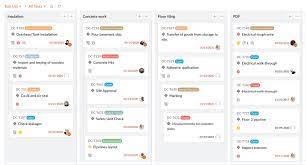
Streamline Project Management with Zoho Projects: Boost Efficiency and Collaboration
Zoho Projects: Streamlining Project Management for Better Efficiency
In today’s fast-paced business environment, effective project management is crucial for success. Companies across industries are constantly striving to find efficient ways to manage their projects, collaborate with teams, and deliver results on time. This is where Zoho Projects comes into play – a comprehensive project management software that offers a range of features to streamline your workflow and boost productivity.
Zoho Projects is designed with the needs of both small businesses and large enterprises in mind. It provides a user-friendly interface that allows you to plan, track, and collaborate on projects seamlessly. With its intuitive layout and powerful tools, Zoho Projects simplifies the entire project management process from start to finish.
One of the standout features of Zoho Projects is its robust task management capabilities. It allows you to create tasks, assign them to team members, set deadlines, and track progress effortlessly. The interactive Gantt chart view provides a visual representation of your project timeline, making it easier to identify dependencies and potential bottlenecks.
Collaboration lies at the heart of successful project management, and Zoho Projects excels in this aspect. Its built-in communication tools enable real-time collaboration among team members. You can share files, discuss ideas through forums or chat rooms, and receive instant notifications about updates or changes made by others. This ensures that everyone stays on the same page throughout the project lifecycle.
With Zoho Projects’ resource allocation feature, you can effectively manage your team’s workload by assigning tasks based on individual availability and skill sets. This optimizes resource utilization while minimizing burnout or overloading certain team members. Additionally, the software’s time tracking functionality allows you to monitor how much time is spent on each task or project accurately.
Zoho Projects also offers extensive reporting capabilities that provide valuable insights into your projects’ progress and performance. You can generate custom reports on various metrics such as task completion rates, resource utilization, and project expenses. These reports help you make data-driven decisions, identify areas for improvement, and ensure projects stay on track.
Furthermore, Zoho Projects integrates seamlessly with other popular Zoho applications such as Zoho CRM and Zoho Invoice. This integration allows for smooth data flow between different departments, enhancing overall efficiency and eliminating the need for manual data entry.
Data security is a top priority for businesses today, and Zoho Projects understands this concern. It provides robust security measures to protect your sensitive project data. With SSL encryption, regular backups, and role-based access controls, you can rest assured that your information is safe from unauthorized access or loss.
In conclusion, Zoho Projects offers a comprehensive solution for effective project management. Its user-friendly interface, powerful features, and seamless collaboration tools make it an ideal choice for businesses of all sizes. By leveraging the capabilities of Zoho Projects, you can streamline your project workflows, enhance team collaboration, and achieve better efficiency in delivering successful projects.
Frequently Asked Questions about Zoho Projects: A Comprehensive Guide
- How do I create a Zoho project?
- What are the benefits of Zoho Projects?
- What is Zoho Projects used for?
- Is Zoho Projects worth it?
How do I create a Zoho project?
Creating a project in Zoho Projects is a simple and straightforward process. Here’s a step-by-step guide on how to create a project:
- Sign in to your Zoho Projects account. If you don’t have an account, you can sign up for one on the Zoho Projects website.
- Once you’re logged in, you’ll be taken to the dashboard. On the left-hand side menu, click on “Projects.”
- In the Projects tab, click on the “+ New Project” button located at the top right corner of the page.
- A new window will appear where you can enter the details of your project.
- Start by giving your project a name in the “Project Name” field. Choose a name that clearly represents your project.
- Next, select a template for your project from the available options. Templates provide pre-defined structures and workflows tailored to specific types of projects such as software development, marketing campaigns, or event planning. If you prefer to start from scratch, select “Blank Project.”
- In the “Start Date” and “End Date” fields, specify the duration of your project by selecting dates from the calendar.
- Provide a brief description of your project in the “Description” field. This helps team members understand what the project is about and its objectives.
- You can assign a project owner by selecting an existing user from your Zoho Projects account or invite new users by entering their email addresses.
- Under “Visibility,” choose whether you want your project to be visible to all users or restrict access to specific team members.
- If you have custom fields set up for projects in your Zoho Projects account, you can fill them out under “Custom Fields.”
- Finally, click on the “Create Project” button at the bottom of the window to create your new project.
Congratulations! You have successfully created a new project in Zoho Projects. You can now start adding tasks, inviting team members, setting up milestones, and utilizing the various features available to manage your project effectively.
What are the benefits of Zoho Projects?
Zoho Projects offers a multitude of benefits that can significantly enhance project management and improve overall efficiency. Here are some key advantages of using Zoho Projects:
- Streamlined Project Planning: Zoho Projects provides a centralized platform to plan and organize projects effectively. You can create tasks, set milestones, define dependencies, and allocate resources all in one place. This streamlines the planning process and ensures everyone is on the same page.
- Efficient Task Management: With Zoho Projects, you can easily create tasks, assign them to team members, set deadlines, and track progress. The intuitive interface and interactive Gantt chart view make it simple to manage tasks and identify potential bottlenecks.
- Seamless Collaboration: Collaboration is vital for successful project management, and Zoho Projects excels in this area. It offers built-in communication tools such as forums, chat rooms, and file sharing capabilities that enable real-time collaboration among team members. This enhances teamwork and ensures effective communication throughout the project lifecycle.
- Resource Optimization: Zoho Projects helps optimize resource allocation by allowing you to assign tasks based on individual availability and skill sets. This prevents overloading certain team members while ensuring efficient utilization of resources. The time tracking feature also helps monitor resource usage accurately.
- Comprehensive Reporting: Zoho Projects provides robust reporting capabilities that offer valuable insights into project progress and performance. You can generate custom reports on various metrics such as task completion rates, resource utilization, and project expenses. These reports help you make data-driven decisions, identify areas for improvement, and track project success.
- Integration with Other Tools: Zoho Projects seamlessly integrates with other popular Zoho applications like Zoho CRM and Zoho Invoice. This integration allows for smooth data flow between different departments or processes within your organization, eliminating the need for manual data entry or duplicate efforts.
- Enhanced Data Security: Data security is a top priority for businesses today, and Zoho Projects understands this concern. It provides robust security measures such as SSL encryption, regular backups, and role-based access controls to protect your sensitive project data from unauthorized access or loss.
- Scalability and Flexibility: Whether you are a small business or a large enterprise, Zoho Projects can scale to meet your needs. It offers flexible pricing plans and customizable features, allowing you to tailor the software to suit your specific requirements.
In summary, Zoho Projects offers numerous benefits that streamline project management processes, enhance collaboration, optimize resource allocation, provide valuable insights through reporting, ensure data security, and offer scalability and flexibility. By leveraging these advantages, businesses can achieve better efficiency and successful project outcomes.
What is Zoho Projects used for?
Zoho Projects is a versatile project management software used to plan, track, and collaborate on projects of all sizes. It offers a wide range of features and functionalities that cater to the needs of businesses across industries. Here are some common uses of Zoho Projects:
- Task Management: Zoho Projects allows you to create tasks, set deadlines, assign them to team members, and track their progress. It provides a centralized platform for managing and organizing tasks efficiently.
- Collaboration: The software facilitates seamless collaboration among team members by providing communication tools such as chat rooms, forums, file sharing, and real-time updates. This ensures that everyone is on the same page and promotes effective teamwork.
- Project Planning: Zoho Projects offers features like Gantt charts and milestone tracking to help you plan your projects effectively. The visual representation of project timelines allows for better understanding of dependencies and helps in setting realistic deadlines.
- Resource Allocation: With Zoho Projects, you can allocate resources effectively by assigning tasks based on individual availability and skill sets. This ensures optimal utilization of resources while avoiding overburdening team members.
- Time Tracking: The software provides time tracking functionality that allows you to monitor the time spent on each task or project accurately. This helps in measuring productivity, identifying bottlenecks, and improving efficiency.
- Reporting and Analytics: Zoho Projects offers robust reporting capabilities that provide insights into project progress, task completion rates, resource utilization, expenses, and more. Customizable reports help in making data-driven decisions and evaluating project performance.
- Integration with Other Tools: Zoho Projects seamlessly integrates with other popular Zoho applications such as Zoho CRM (Customer Relationship Management) and Zoho Invoice for smooth data flow between different departments.
Overall, Zoho Projects is used as a comprehensive solution for effective project management across various industries. It streamlines workflows, enhances collaboration, improves productivity, and helps businesses deliver successful projects on time.
Is Zoho Projects worth it?
Zoho Projects is definitely worth considering for businesses looking for a comprehensive project management solution. Here are a few reasons why:
- Feature-rich: Zoho Projects offers a wide range of features that cover the entire project management lifecycle. From task management and collaboration to resource allocation and reporting, it provides all the essential tools needed to manage projects effectively.
- User-friendly interface: The software’s intuitive layout and user-friendly interface make it easy for teams to adopt and navigate. Even users with limited technical expertise can quickly get up to speed and start using the platform efficiently.
- Seamless collaboration: Zoho Projects excels in facilitating collaboration among team members. Its built-in communication tools, file sharing capabilities, and real-time updates ensure that everyone is on the same page, fostering effective teamwork.
- Integration capabilities: Zoho Projects seamlessly integrates with other popular Zoho applications, enabling smooth data flow between different departments. This integration enhances overall efficiency by eliminating the need for manual data entry and promoting cross-functional collaboration.
- Customizable reports: The software’s reporting capabilities allow you to generate custom reports on various project metrics. These reports provide valuable insights into project performance, helping you make informed decisions and identify areas for improvement.
- Data security: Zoho Projects prioritizes data security by implementing robust measures such as SSL encryption, regular backups, and role-based access controls. This ensures that your sensitive project information remains protected from unauthorized access or loss.
- Scalable pricing plans: Zoho Projects offers flexible pricing plans suitable for businesses of all sizes, making it accessible to startups as well as larger enterprises.
Ultimately, whether Zoho Projects is worth it depends on your specific business needs and requirements. It’s advisable to take advantage of their free trial or demo to assess if the software aligns with your project management objectives before making a decision.